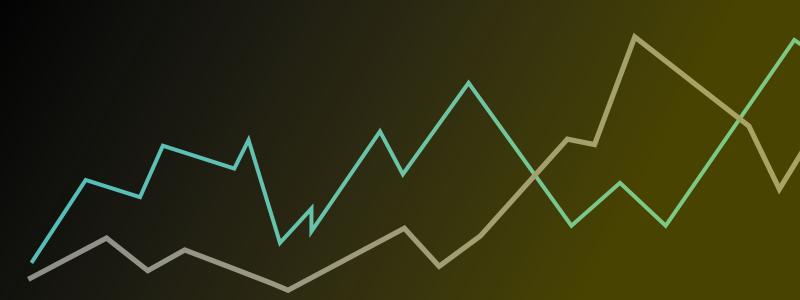
Knowing what your audience wants is really important to building and maintaining a successful website. You may think that you have a good idea what your most impressive work is, but you never know until you see the stats.
If you want to see detailed information on who visits your site, where they come from, how long they stay on your site and a whole host of other information, then we highly recommend you link Google Analytics to your Folissimo page.
How to do it:
- Create an account at www.google.com/analytics/
- Create a new property using your Folissimo address (ie www.yoursite.com or yoursite.folissimo.com)
- Your new property will have an id - something like UA-XXXXXXXX-X where X is a number
- Log in to the admin section (admin.folissimo.com) and click on “Preferences” then click on the “Search” tab.
- Paste your property id into the “Google Analytics” field and press save.
- Visit your site
Within 24 hours Google Analytics you will start getting detailed information on your site
Comments !